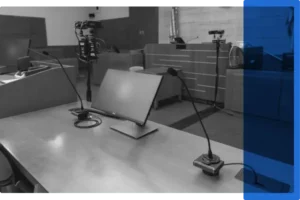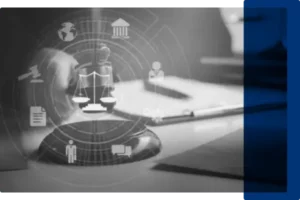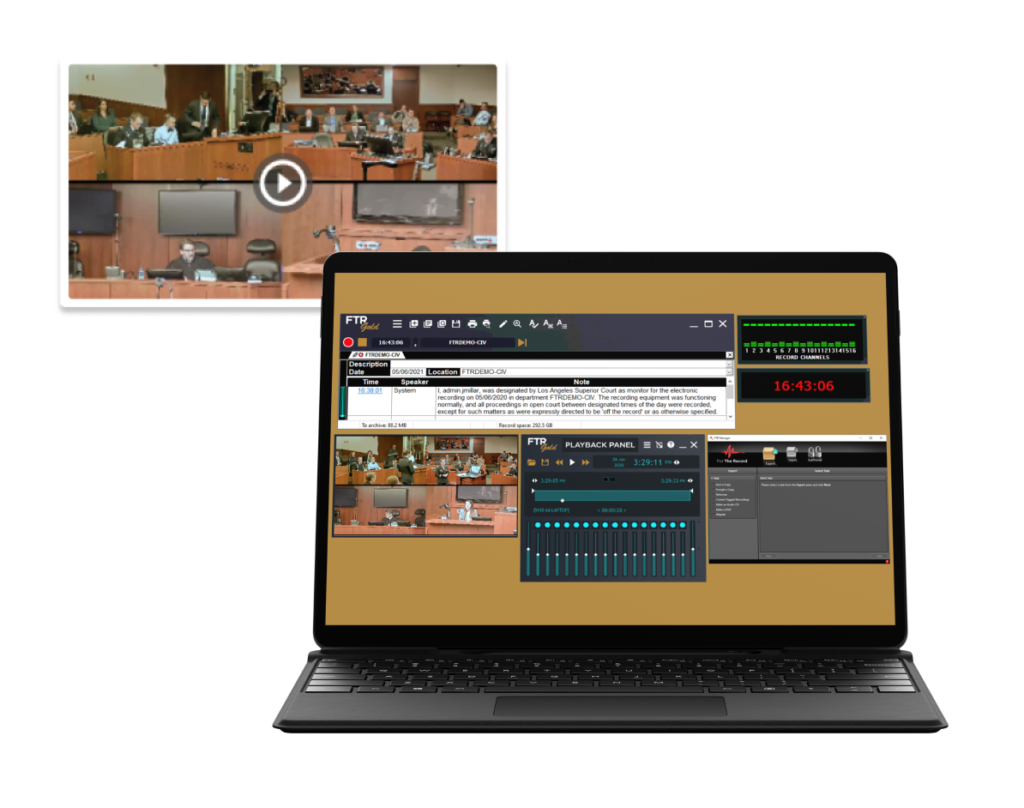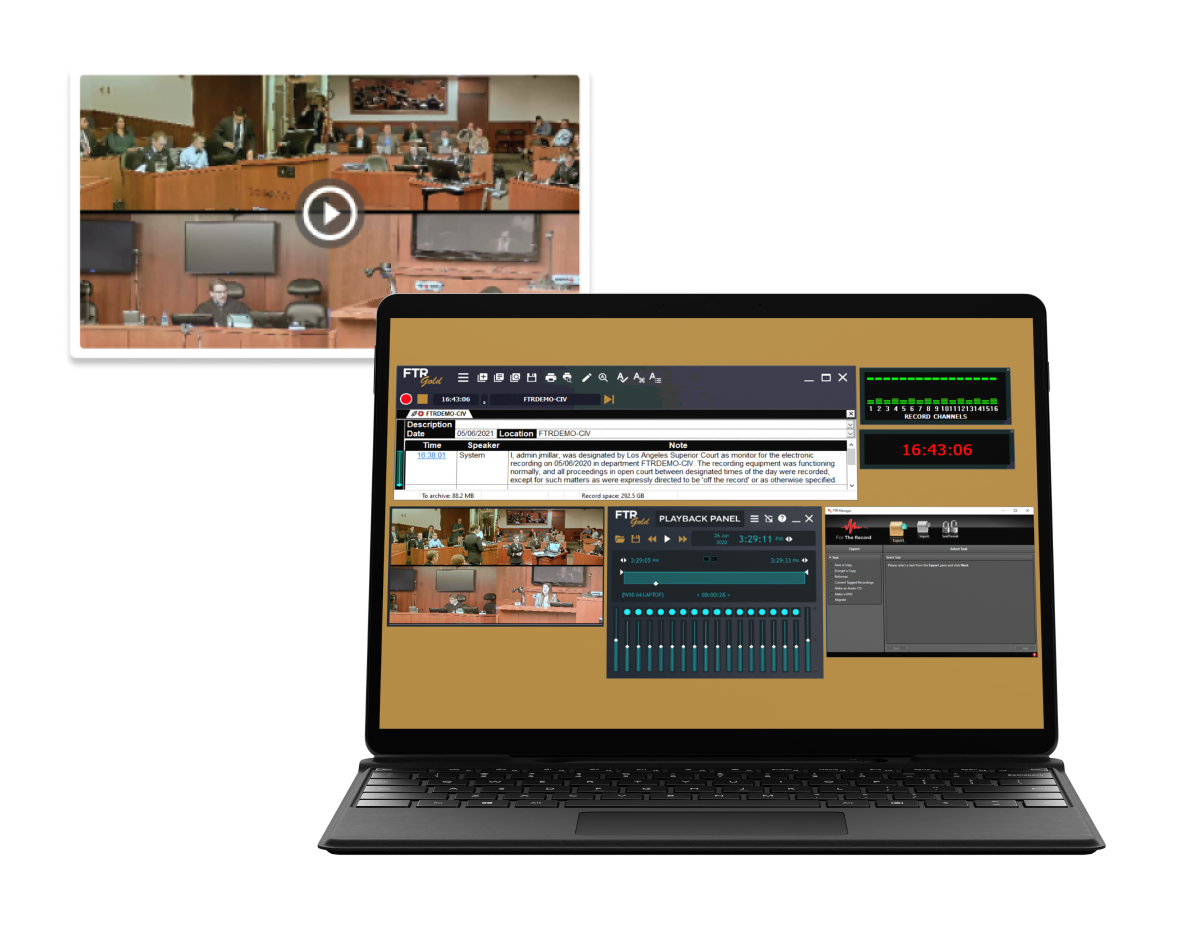For The Record’s flagship software continues to expand its industry-leading capabilities to capture and play back the complete digital record.
The latest version of FTR Gold enables courts to simultaneously record, monitor, and stream audio and video of proceedings live from any courtroom to anywhere on the court network—to remote court monitors, digital court reporters, and authorized participants within the courthouse or across the town, county, or state.
To support the ongoing need to include remote participation in proceedings, the new, advanced features in FTR Gold 7.7 enhance live listening and confidence monitoring by enabling configurability within the live streaming functionality. Courts can choose how they want to stream court content—including audio only or video included options, plus low or high-definition streaming quality.
With reduced networking overhead and stuttering and caching issues, users can monitor with confidence, even in slower wide area network (WAN) environments.
As always, FTR Gold’s video capabilities continue to set the industry benchmark, with four channels of HD video from a range of non-IP cameras (such as webcams and USB cameras).
The suite of AV features dramatically improve the quality, capacity, and accessibility of both audio and video, with enhanced recording and playback of up to 16 channels of high-fidelity audio.
The new FTR Gold release is consistent with our drive to help courts, law enforcement, and government agencies meet compliance, while also evolving into their digital futures.
Why FTR Gold?
For decades, FTR Gold has been delivering world-firsts to help drive the modernization of justice. The first to capture audio from teleconferencing platforms in 1998. The first to introduce video in courts in 2001. FTR Gold remains the world’s most-trusted and thorough solution for recording proceedings. Our forward thinking continues to pre-empt the ever-changing workflows and demands of the justice system.
Responsible for capturing 60 percent of the recordings in courts worldwide
Combines over 30 years’ real-world testing in court systems, law enforcement, and other governmental hearings
Installed in over 30,000 courtrooms across more than 70 countries and all 50 US states
Choose your suite.
FTR Gold is bundled into four unique suites to help courts, court reporters, transcription firms, government, and law enforcement agencies confidently capture and play back every word and its intent.
FTR Recording Suite.
Capture and manage the court record using FTR Recording Suite, For The Record’s flagship, on-premises suite of software tools for each courtroom. With high-fidelity audio and HD video recording, easy annotation, and advanced storage and access, it has everything you need to record with confidence.
FTR Monitoring Suite.
Centrally monitor and remotely record proceedings in multiple courtrooms or courthouses with FTR Monitoring Suite. Users can remotely start and stop recordings, monitor audio activity, play back content from specific venues, and annotate while listening to recordings.
FTR Annotation Suite.
Efficiently play back, annotate, and manage the digital record with FTR Annotation Suite. Users create meaningful, searchable log notes critical to an accurate transcript—such as appearances, spellings, and key terminology—and clearly linked to the precise place in the audio and video recording.
FTR Interview Suite.
Using FTR Interview Suite, capture accurate and admissible evidence from interviewees—as part of efficient and fair interview processes—with an integrated audio and video recording solution designed specifically for law enforcement agencies and victim advocacy centers.
Key features of FTR Gold 7.
FTR Gold has been preparing courts for their digital futures for decades and continues to provide next generation features.
With new and improved AV features, FTR Gold 7 brings together the best of video recording from webcams and USB cameras, increased audio channel count, better performance, and a number of usability enhancements to support the increase in remote users across the Gold suite of products.

Recording improvements
For The Record is always working on improvements, and in this release, our AV innovations dramatically improve the quality, capacity, and accessibility of audio and video.
FTR Gold 7 makes it possible to record and play back up to 16-channels of high-fidelity audio—the number of channels considered optimal for isolating voices for cost-effective, fast, accurate transcription.
Video evidence and participation is now more crucial than ever for remote and hybrid proceedings, which is why we have included a myriad of improvements for recording videos. These include four-channel, HD video recordings from non-IP video sources, improving the quality of video captured from any non-IP video source such as a webcam or USB camera.
Because the increasing number of remote workers puts additional strain on wide area networks (WAN) and virtual private networks (VPN), our FTR Player caching improvements resolve poor network connectivity issues. We do this by maintaining a local cache of recording files that allow for a smoother playback experience for users working remotely.
Installation and configuration
Configuring each FTR Reporter instance to upgrade after installations are complete is not simple, particularly when you are dealing with hundreds of courtrooms. We have finetuned our installer to help simplify upgrades to FTR Recording Suite 7. For customers on the Enterprise grid, it’s possible this will reduce the number of laps you do per day. With our improved installer, you can import the configuration settings—such as admin, audio, and video—from your currently installed Recording Suite version directly and easily into Gold 7.
Known issue fixes
See the complete list of features and fixes for known issues in the release notes below.

Monitoring improvements
With all the recording improvements of Recording Suite, FTR Monitoring Suite centrally monitors and remotely controls up to 16 audio channels and four video channels in each location, across multiple locations. We have improved our installer to help simplify upgrades to Version 7 from previous versions, as well as cross-compatibility between the latest Reporter Server and Recording Suite, and older versions of Warehouse. A simplified licensing process supports jurisdictions of all sizes. The new dual-licensing feature allows customers to activate Monitoring Suite using either a site license or a machine license to support.
Known issue fixes
See the complete list of features and fixes for known issues in the release notes below.

Annotation improvements
Many new visible and behind-the-screen improvements are available in Log Notes, Player, and Manager. These include improved performance for remote users; group policy support to manage user accessibility to log sheets and search folders; and better audio and video playback quality to aid transcription.
Known issue fixes
See the complete list of features and fixes for known issues in the release notes below.

Interview recording improvements
The latest release brings together innovative video recording features, increased audio and video channel count, faster performance, simplified upgrades, and several usability improvements.
Known issue fixes
See the complete list of features and fixes for known issues in the release notes below.