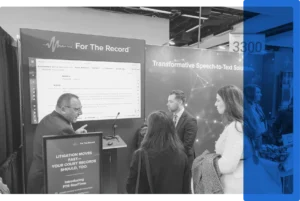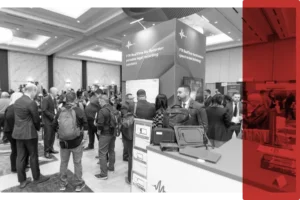Massachusetts Trial Court Information
FTR Recording Vault will be the new court audio platform as of November 1.
Over the last few months, the Massachusetts Trial Court has been working with For The Record to upgrade the court’s online audio platform. The original platform, Court.fm, will be replaced by a more advanced portal, FTR Recording Vault (which is a core component of For The Record’s cloud platform, FTR Justice Cloud).
Beginning November 1, 2023, all audio requests will be submitted and fulfilled through FTR Recording Vault. In the interim, requests will be initiated through Court.fm and fulfilled through FTR Recording Vault. During this time, audio access fees will be waived and will recommence on November 1, 2023.

How to request Massachusetts Trial Court audio records:
If you have any questions, please contact [email protected]
Additional documentation on FTR Recording Vault is available here.
To learn more about FTR Recording Vault and the other core functionalities of FTR Justice Cloud, click here.